In this post, I would like to share an issue about installation of Windows Server 2012 R2. The case is related to hard disks and the server model compatibility. When I install Windows Server 2012 R2 on a physical server with UEFI or legacy BIOS settings, I failed to install the it. These are the error message.
Symptom
The amount of free space on the selected partition is smaller that the MB recommendation. We recommend making it at least MB or selecting another partition.
Windows could not format a partition on disk 0. The error occurred while preparing the partition selected for installation. Error code: 0x80070057.
How do you identify it?
Try to use other hard disk models to install the Windows.
Resolution
1. Make sure the hard disk is compatible with this server model.
2. Check with hardware vendor with any latest firmware for the hard disk or server.
Symptom
The amount of free space on the selected partition is smaller that the MB recommendation. We recommend making it at least MB or selecting another partition.
I tried to click Next. I got another error message.
How do you identify it?
Try to use other hard disk models to install the Windows.
Resolution
1. Make sure the hard disk is compatible with this server model.
2. Check with hardware vendor with any latest firmware for the hard disk or server.
This posting is provided “AS IS” with no warranties, and confers no rights!

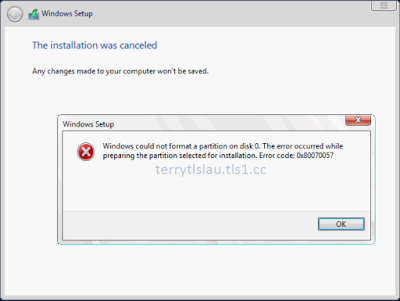
Hi Terry,
ReplyDeleteSorry to hijack the comments on a completely different topic but I posted a comment on one of your blog posts from 2011 (http://terrytlslau.tls1.cc/2011/03/unofficial-backup-and-restore-active.html). I was in panic mode trying to fix an issue with a client and your post helped me greatly. There were additional details that applied in my case and I posted the comment in hopes that it would help someone in the future if they came across your blog post from a Google search, much like I did. After posting the comment, I was notified that it had be approved by you but I'm guessing you haven't reviewed it since it was such an old blog post. I was wondering if you'd be able to review that comment and accept it to be displayed, as I think it could be helpful to other users that are in a similar situation to what I was experiencing. Feel free to not approve this comment because it doesn't apply at all to the associated blog post but I could not find a way to message you directly, so I figured this would be the best way to get your attention.
Thanks,
Scott
Hi Scott,
DeleteI could not find the comment which you mentioned. I was wondering If you could post the information again.
Thanks,
Terry