In VM environment, you can make a template for deploying. After deploying the template, the Windows has to be generated a new sid.
What is new sid?
NewSID is a program that changes a computer's SID. It is free and is a Win32 program, meaning that it can easily be run on systems that have been previously cloned.
Download link
Lab
1. Download and save newsid.exe as C:\Windows\System32.
2. Launch "Windows Explorer".
3. Navigate to "C\Windows\System32".
4. Right-click "newsid.exe", select "Properties".
5. Click "Unblock".
6. Click "OK".
7. Double-click "newsid.exe".
8. Click "Agree".
9. Click "Cancel".
10. Close "Windows Explorer".
11. Launch "Registry Editor".
12. Navigate to "HKEY_LOCAL_MACHINE\SOFTWARE\Microsoft\Windows\CurrentVersion\Runonce"
13. Right-click "Runonce", select "New > String Value".
14. Enter the name as "Newsid".
15. Double-click "Newsid".
16. Under "Value data", type ["C:\Windows\System32\newsid.exe"].
17. Click "OK".
18. Close "Registry Editor".
19. Shut down this computer.
Now, you can make this computer be a VM template.
When you deploy a new computer from this template, the "newsid.exe" will run after you log in.
This posting is provided “AS IS” with no warranties, and confers no rights!
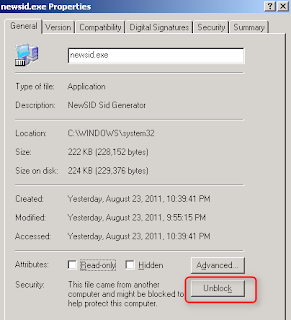



No comments:
Post a Comment