In Windows Server 2016 and Windows 10, it is easy for us to create NAT network for virtual machines without additional virtual machine to be a router. However, when you create a NAT network in Hyper-V environment. You may have the below problem.
1. Launch PowerShell as administrator.
2. Perform Suspend-Service winmgmt to pause the Windows Management Instrumentation service.
Remark: After resume winmgmt service, you may also need to restart Hyper-V Virtual Machine Managment service.
For creating NAT network on Hyper-V, please check the following link for your reference.
Set up a NAT network
This posting is provided “AS IS” with no warranties, and confers no rights!
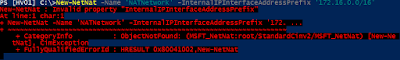



No comments:
Post a Comment