Assuming that you'd like to know the user name of mapped network drive. The easy way to find the user name by performing wmic on Command Prompt or PowerShell.
wmic netuse where localname="<Drive letter name>" get UserName /value
You don't need to provide administrator's credential to perform this command.
To check the user name by PowerShell, we can perform the following cmdlets.
Get-WmiObject -Class Win32_NetworkConnection | Select UserName
To check the user name by PowerShell, we can perform the following cmdlets.
Get-WmiObject -Class Win32_NetworkConnection | Select UserName
For PowerShell 3.0 or later, we can perform Get-CimInstance -ClassName Win32_NetworkConnection | Select UserName
By the way, there is a useful tool named WMI Explorer. It's easy for us to find the WMI class.
This posting is provided “AS IS” with no warranties, and confers no rights!


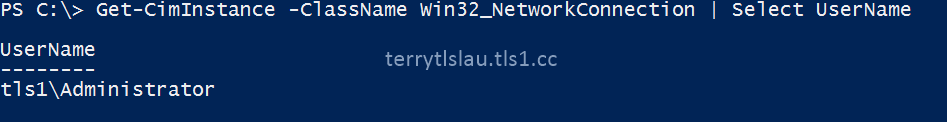
No comments:
Post a Comment