Started at System Center Virtual Machine Manager 2012, administrators can configure Hyper-V network virtualization for Hyper-V Server 2012, Hyper-V Server 2012 R2, Windows Server 2012 with Hyper-V and Windows Server 2012 R2 with Hyper-V in System Center Virtual Machine Manager 2012.
In System Center Virtual Machine Manager 2012 R2, the option is changed. When administrators create a logical network, there is an option in "Create Logical Network Wizard".
Administrators need to check box, Allow new VM networks created on this logical network to use network virtualization, for using network virtualization when creating a logical network or check the same option in a logical network properties.
If there is no logical network which is enabled the above option, when administrators create a VM network, there is no option to configure network virtualization.
If yes, administrators can find the option to configure network virtualization.
This posting is provided “AS IS” with no warranties, and confers no rights!


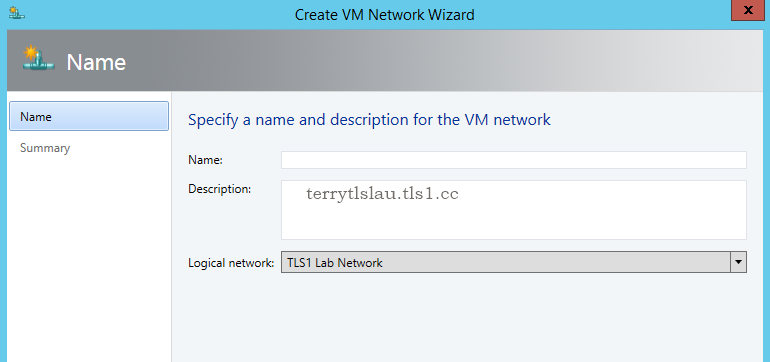

No comments:
Post a Comment