Symptom
When I configure NIC teaming on Windows Server 2012 R2 by System Center Virtual Machine Manager 2012 R2, I discovered the following error message.
Error (2912)
An internal error has occurred trying to contact the <Host Name>: : .
WinRM: URL: [http://<DNS Name:5985], Verb: [INVOKE], Method: [CreateNicTeaming], Resource: [http://schemas.microsoft.com/wbem/wsman/1/wmi/root/scvmm/NetTeamManagement]
Unknown error (0x80041008)
Recommended Action
Check that WS-Management service is installed and running on server <Host Name>. For more information use the command "winrm helpmsg hresult". If <Host Name> is a host/library/update server or a PXE server role then ensure that VMM agent is installed and running. Refer to http://support.microsoft.com/kb2742275 for more details.
I checked that the status of WinRM in the server is OK.
Cause
The physical NICs of the server are disabled.
Resolution
Please make sure physical NICs of the server are enabled and then "Restart" the job.
This posting is provided “AS IS” with no warranties, and confers no rights!





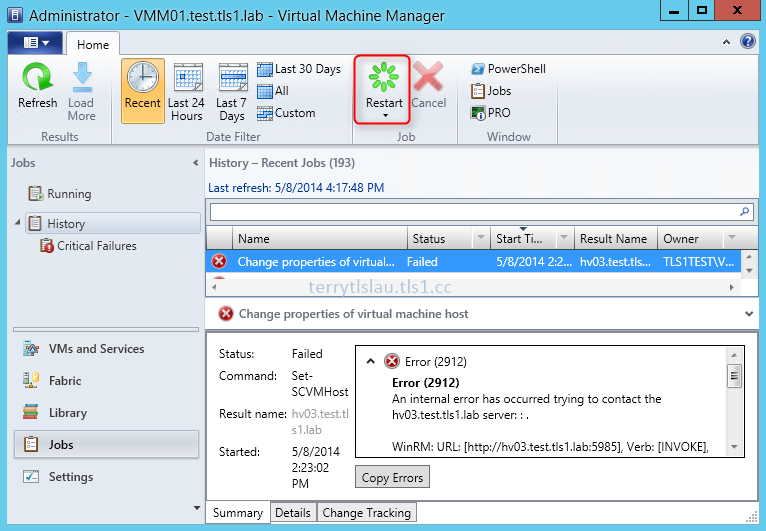
No comments:
Post a Comment